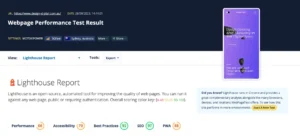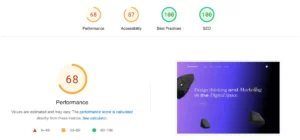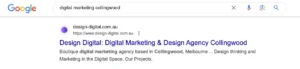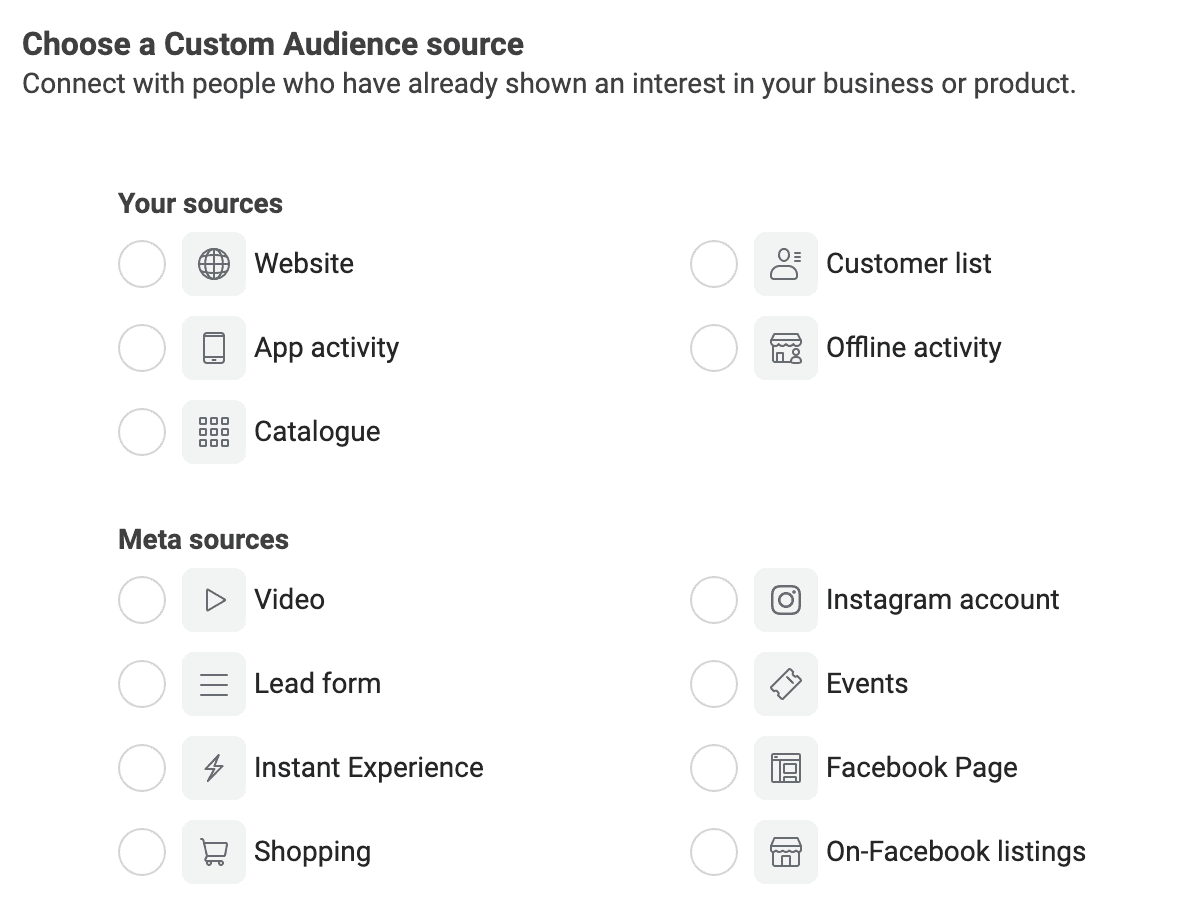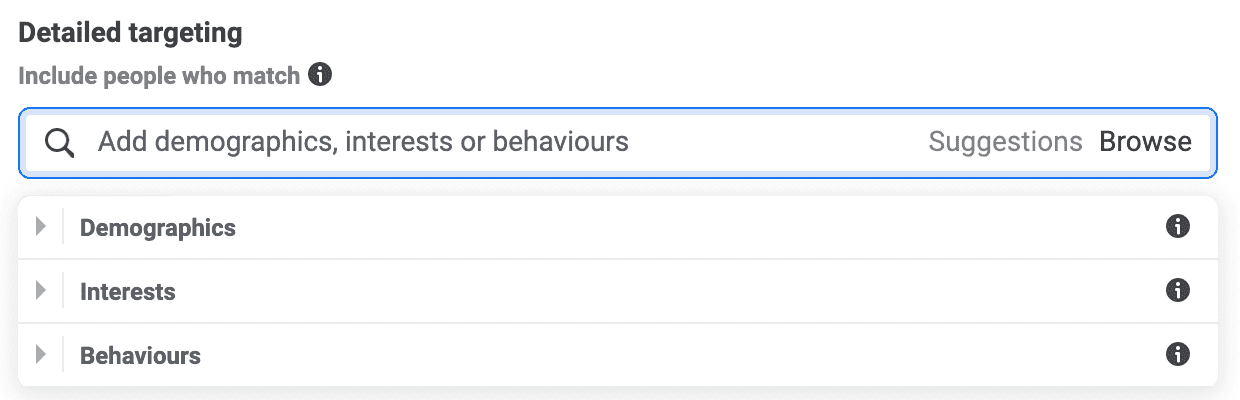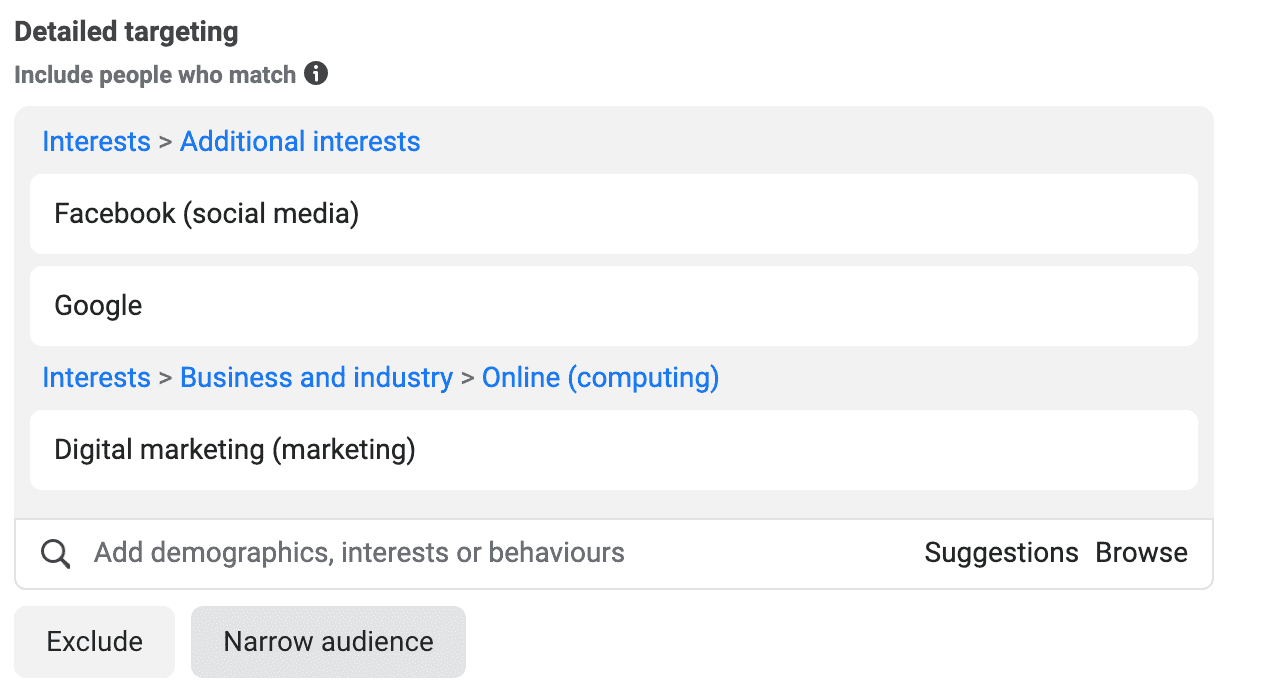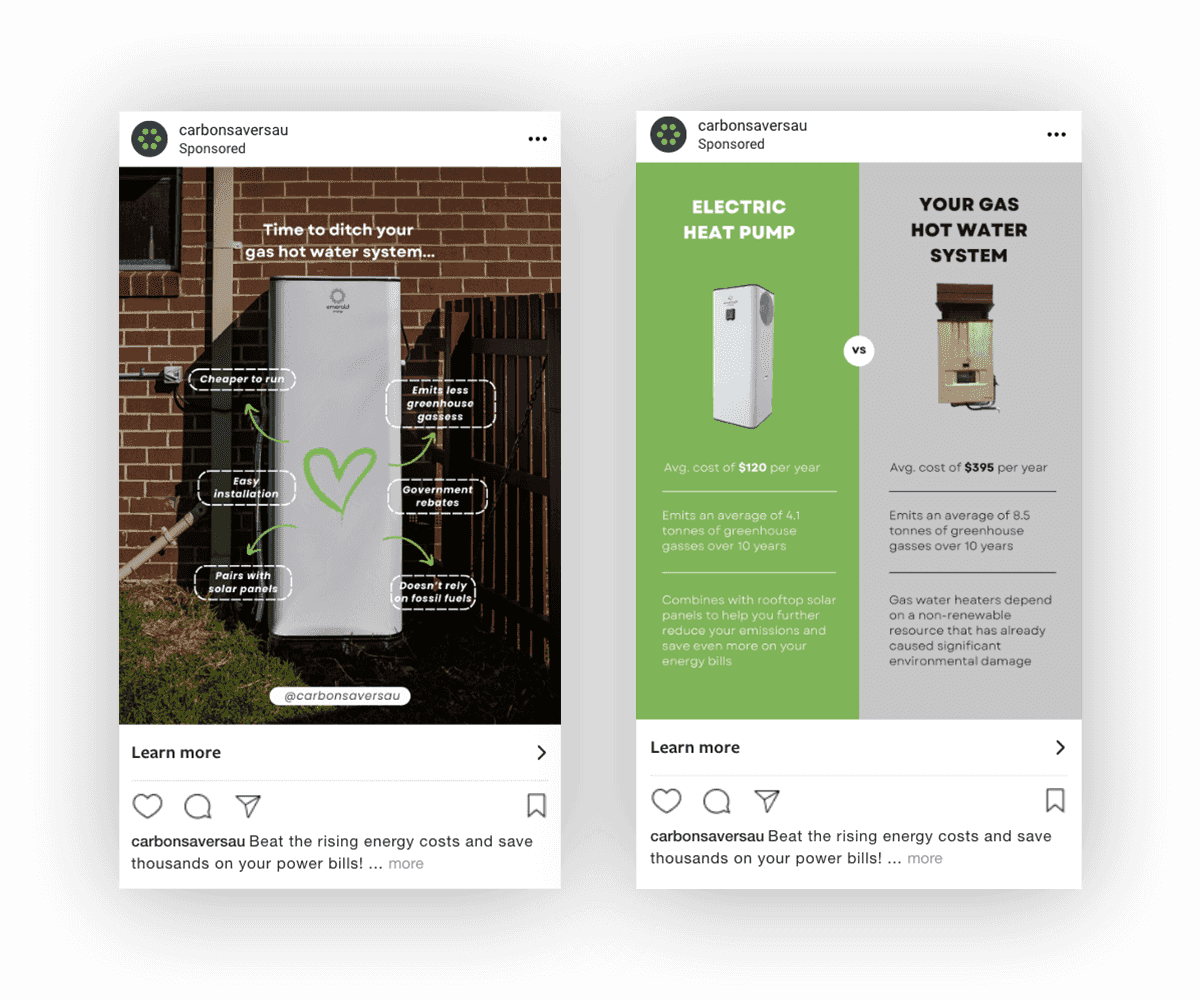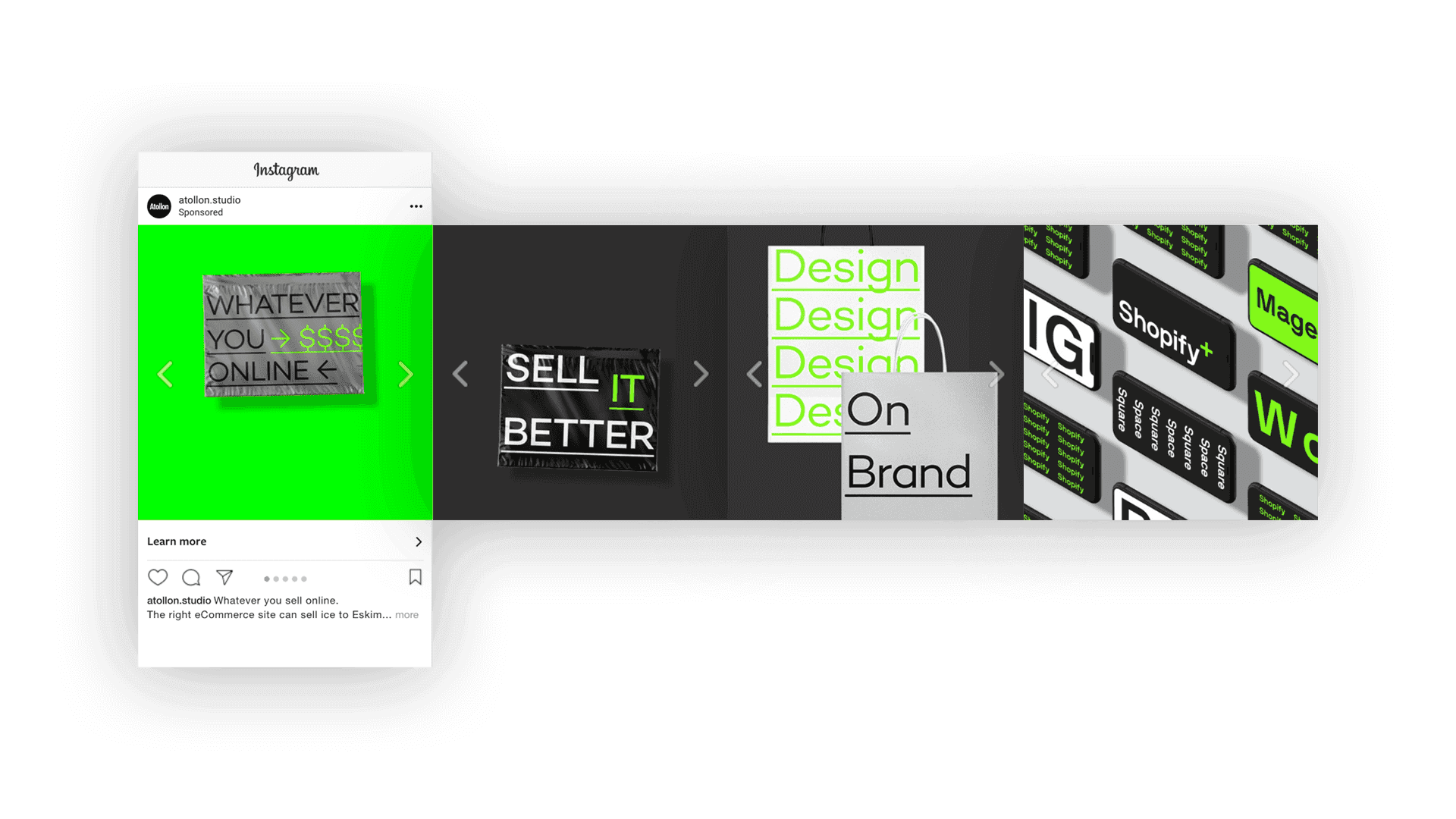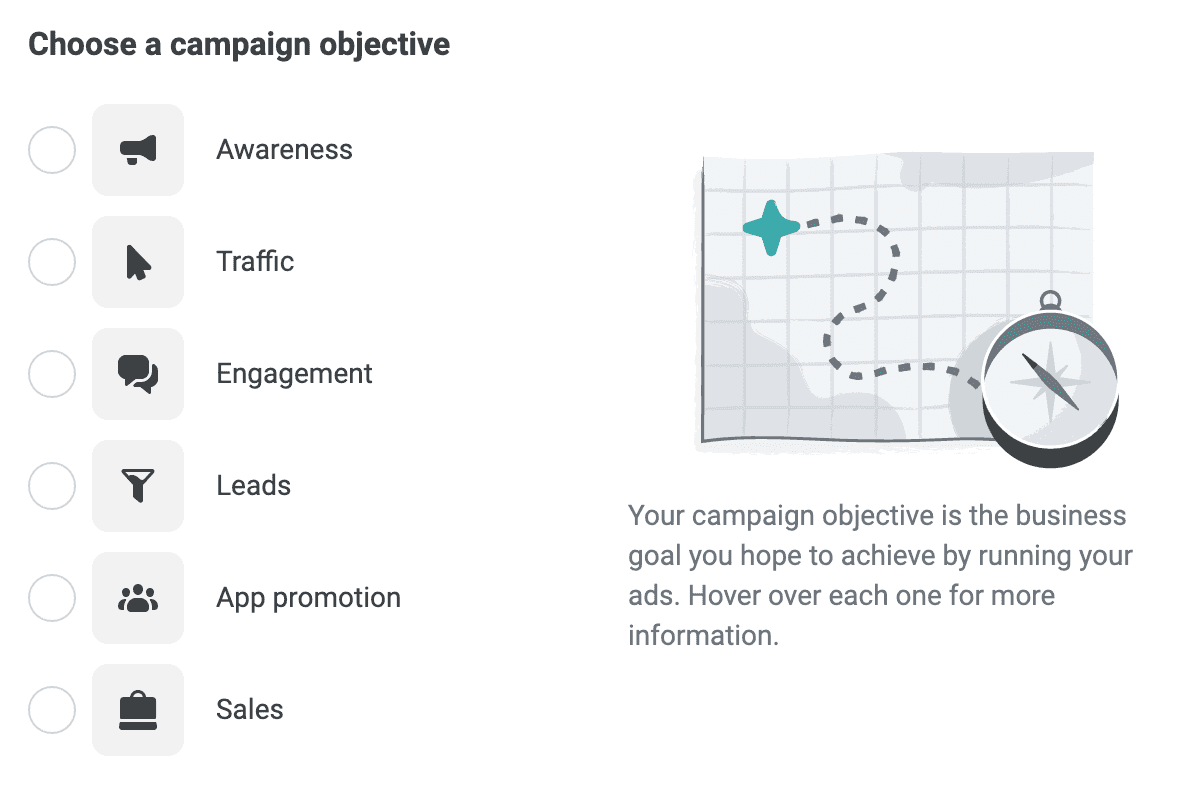Lead Generation for a Local Service Business

Introduction
This is a complete guide to digital marketing strategy for a local service based business. Think of a physio clinic, a tattoo studio or a residential painter.
We are going to run through different digital marketing tactics to grow this type of business, ranging from beginner to advanced. For the purposes of this article, we are going to assume there is already a website in place that allows customers to book appointments, submit an enquiry form or contact you in some method.
What we’ll cover, click the links below to jump to the section you’re interested in, or read the full in-depth article:
Website:
- Website Design & Platform
- Analytics
Search Marketing:
- Local SEO
- Google ads
- SEO
Social Media Marketing:
- Organic social media
- Paid social media
Conversion:
- Lead capture pages
Email & SMS:
- Automated flows
- Campaign / Newsletter sends
A Quick Lesson In Funnels
Before we begin, let’s have a super quick digital marketing lesson in a customer acquisition funnel. This will be referenced throughout, so lock it in your noggin.
Top of Funnel (Awareness)
These people have never heard of your brand and have no awareness that they need your services. You can think of them as a cold audience, we need to warm them up. Most of the population sit in this category.
Middle of Funnel (Consideration)
This audience has slight awareness of your brand or an awareness of a need for your services. Maybe they’ve watched one of your ads, liked your Instagram post, or Googled the service you offer.
Bottom of Funnel (Decision)
Right at the bottom of the funnel is your hottest audience. These people are probably evaluating a few different service providers to decide which best meets their needs. They are in their decision making process and have strong awareness of your brand and desire for the service you offer.
Easy, right?
We’ll progress through these digital marketing tactics in order of importance and ease of set up. Let’s dive in.
Getting Your Website Right From The Start Will Save You Time & Money
Choosing the right platform
One of the very first things you’ll need to establish a presence online is a website. There are a whole heap of platforms to choose from, and there may be some industry specific platforms, plugins or apps that you wish to use.
A lot of businesses can get this initial step wrong with misguided advice. Our recommendation is to speak to someone who has experience, even if they are not within your price range in the short term they will usually understand and provide their honest advice on where you can seek a low cost solution to fit your requirements.
Some example standard requirements:
- Integrates with appointment booking / quoting software
- Fast load times
- Search engine optimised
- Mobile responsive
- Tell a story and let’s customers know what sets you apart from competitors
- Compelling video is becoming more of a need to have than a nice to have
- No stock imagery
- Dedicated service pages
Measurement and website analytics
Once you have a website that meets your requirements, the next step is to set up Google Analytics. Having this set up from the beginning allows you to measure the impact of your marketing efforts in terms of website traffic and ‘conversions’ eg: appointments booked, quote forms filled in etc.
We’d also highly recommend setting up ad accounts for Meta, Pinterest, Tik Tok and installing their respective pixels on your website. Even if you don’t advertise initially, having website data flow through to these pixels will help them gather information on your target audience. This process is called ‘seasoning’ the pixels.
Ranking On Google Maps With Local SEO
The absolute bare minimum digital marketing tactic is to set up a Google Business profile and link it to your website. Fill out your Google listing with all the information it asks for, including lots of pictures. This will help your business listing show at the top of search results.
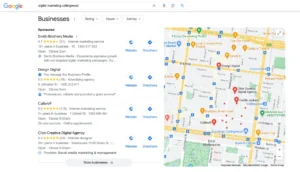
In the screenshot above you can see that there is also the ability to advertise your business listing, which is indicated by the ‘Sponsored’ text.
Things you can do to improve your ranking on maps, otherwise called ‘Local SEO’:
- Get lots of reviews and reply to those reviews
- Post regularly on Google Business
- Improve the SEO of your website (we’ll get to that later)
Don’t spend too much time worrying about your maps ranking though – just get it set up and get as many good reviews as possible.
Getting Started With Organic Social Media
In addition to a Google Business listing, one of the very first things you’ll be doing is setting up your social media channels. Facebook and Instagram of course, and you might do Tik Tok, LinkedIn, Pinterest, Tumblr, Reddit, Twitter (X). To be honest, you’ll probably just set up the social media channels you use personally. As humans it’s very hard for us to imagine that people use social media differently to ourselves. Almost daily we hear clients say, “oh we don’t need to do feed images, everyone is just using reels and stories now”. Then the next client will say, “why don’t we just advertise on Instagram explore? I never look at reels.. I didn’t even know where to find reels.”
There are millions of people in Australia and everyone uses social media slightly differently. Our advice would be to post content on as many platforms as you have the time to manage. If you don’t have the time to be regularly posting on multiple platforms, then at least have 10 – 20 foundational posts on the top 5-6 channels. Then when you have time, or a social media manager they can pick it up again.
Prospecting Customers vs Engaging Existing Customers
Organic social media is a great way of engaging with your existing network. Having good content and followers is a way for businesses to build trust and credibility with potential customers. What it isn’t amazing at is reaching new customers. It can be, but it takes a lot of time and skill, and for most businesses it’s not very well suited. How many dental clinics, carpenters, financial planners and accountants do you follow on social media?
Social media platforms themselves actually limit the reach of businesses in an attempt to force them into advertising. Each year, social media platforms are throttling back on the amount of followers that are shown your posts – let alone people who don’t follow you. This is the ‘pay to play’ motto and it’s why being discovered on Instagram was so much easier in 2016. Out of all the platforms, TikTok is now the best for organic discovery but it takes skill in content creation and an intimate understanding of the platform.
So overall, you definitely need to be posting organically to build brand credibility and trust with anyone who looks you up. Post across as many platforms as you have time for but have at least 10-20 foundational posts on all of them.
How To Acquire The Right Customers With Google Ads
Let’s move on to arguably the best tool in our toolbox: Google Search Ads
Customer acquisition for local service businesses is 9 times out of 10 going to be driven heavily by Google Search ads. If you offer a service that people are often searching for, then you have the potential to drive a large amount of qualified traffic to your website. You can see how many people are searching for your service keywords using Google Keyword Planner – a free online tool.
Even if you don’t have the budget for Google Ads immediately, ensure you have Google Analytics and conversion event tracking set up for your website. This will allow you to see how many people are visiting your site and booking appointments through your site, so that when you engage in different marketing campaigns you’ve got a baseline to compare against.
Google Ads Tips for Local Service Businesses
Not set up correctly, Google Ads can be a colossal waste of time and money. Here are three tips we highly recommend for an effective campaign:
Ensure relevancy from Search Term > Ad Copy > Landing Page
This might seem simple, but we often see mistakes made here at the most basic level. What do we mean by ‘relevance’?
Let’s take a look at a bad setup using a dental clinic as an example.
- Search Term = ‘root canal treatment’
- Ad Copy = ‘Best Dental Clinic – Get 10% Off Your First Check Up’
- Landing Page = Home Page
We can see here that the ad copy doesn’t reflect what the user was searching for, it’s in the same ballpark but if there is a competitor with more relevant copy then they are likely going to win more of the clicks.
Secondly, we are sending users to a home page where they will have to navigate to a service page on root canals to find more information. If we can reduce the number of clicks it takes for a user to find the right information and enquire then generally we will have a better conversion rate.
Let’s take a look at a better setup using a dental clinic as an example.
- Search Term = ‘root canal treatment’
- Ad Copy = ‘Affordable Root Canal Treatment – Same Day Appointments Available’
- Landing Page = Root Canal Service Page
Now the ad copy reflects the search term and we are sending users to the most informative page on the website. All this takes is structuring the ad account with ad groups that have similarly themed keywords, using relevant ad copy and tailored landing pages. We also like to test ‘standard’ ad groups against ‘dynamic’ ad groups – a slightly different way of achieving the same result.
Set up accurate conversion tracking and optimise campaigns towards conversions
Google Ads biggest power is auto-optimising campaigns to not only get clicks and traffic, but to get the largest amount of conversions for your ad budget. Again, a conversion is just a user action that we tell Google is a ‘success’. It’s possible to measure calls, contact forms, appointment bookings, newsletter sign ups, quote requests, purchases, product enquiries – pretty much anything.
If the user action is measured accurately and the campaign is set up to treat that user action as a measure of success, then you have given yourself every opportunity to win on Google.
Keep your account structure simple to improve learning
We often take over Google Ads accounts where the previous advertisers have overthought the account structure. There’s 15 campaigns running with small daily spends, then there’s about 5 ad groups in each campaign, there’s overlapping keywords, there’s those cool SKAG’s from 2018, there’s exact match, broad match, phrase match keywords. Most of the time these types of accounts are absolute junk and are over optimised so badly that the machine learning powers of Google are severely limited.
Best practice is to keep your account structure quite simple, with the minimal amount of segmentation possible. This allows you to spend more through your campaigns, meaning each campaign is getting more clicks, more conversions and more data fed back to it every day. More data means more learning and better optimisation from Google.
Connect your Google Business profile to Google Ads
Previously when discussing the set up of a Google Business profile, we also mentioned it was possible to advertise your Google Business listing. This is done by connecting your Google Business account with your Google Ads account. Quite simple. Now you will pop up at the top of the list in maps when Google thinks the search term is relevant to the services you provide.
Set the correct geo-targeting
By default your campaign will be set to target all of Australia. Please don’t miss the step of refining that target location. You can add your target suburbs or use radius targeting to create a circle targeting users around your business location. A good rule of thumb: geo-target where 80% of your customers come from.
Understanding Search Behaviour
To understand Google Search Ads, you’ve got to understand how people commonly use Google. The way people search can be broken down into five main categories. Let’s run through these with using an osteopathy clinic called LIMBR in Kew, Melbourne as an example:
Brand Search:
People searching for ‘LIMBR’
Someone searching for your brand name implies a strong level of brand awareness, meaning this person is most likely in the bottom of the funnel. Running ads here is a great way to protect your brand from competitors and to help ensure customers find your website easily. There’s also some more advanced benefits of running brand search ads that we can dive into later.
Category Search:
People searching for ‘osteopathy’, ‘dry needling’, ‘cupping’ etc
This type of search will typically be the highest volume keyword for your business. It’s what we call a short-tail keyword, high search volume but it’s very hard to determine the intent of the searcher. Overall, we do want our ads to show for this type of search so we would include it as a keyword in our campaign HOWEVER we need to restrict when our ad shows otherwise we could waste a lot of budget.
How do we restrict our search ads?
Location:
The search term ‘osteopathy’ or ‘dry needling’ has given no indication of their desired location. Therefore we should only be showing our ads to someone that sits within the estimated catchment area.
Remember when creating your catchment area, don’t think about that one person who travelled interstate to visit you that one time – think about where the main 80% of your customers live and/or work.
Negative Keywords:
If we use ‘osteopath’ and variations as keywords in our campaign then that (typically) means our ad will be triggered whenever someone uses ‘osteopath’ in their search term. There is the ability to modify keywords in Google by using ‘match types’ – but let’s not delve into that just yet.
What this means is that our ad could be triggered by the following search terms:
- ‘osteopath clinic near me’
- ‘are osteopaths all fake?’
- ‘should I see an osteopath or a physio?’
- ‘i hate osteopaths’
- ‘is osteopathy free?’
- ‘best osteopaths’
- ‘how to become an osteopath’
- ‘what to study to become an osteopath’
- ‘osteopathy jobs listings’
You can see that there are a lot of irrelevant search terms that our ad could be displayed on. This leads to wasted ad spend and high customer acquisition costs. To combat this we can use negative keywords to stop our ads triggering. Let’s add the following negative keywords to the campaign; ‘fake’, ‘physio’, ‘hate’, ‘free’, ‘how’, ‘study’, ‘jobs’.
Now we can see the search terms our ads are left to display on:
- ‘osteopath clinic near me’
- ‘are osteopaths all fake?’
- ‘should I see an osteopath or a physio?’
- ‘i hate osteopaths’
- ‘is osteopathy free?’
- ‘best osteopaths’
- ‘how to become an osteopath’
- ‘what to study to become an osteopath’
- ‘osteopathy jobs listings’
Category + Location Search:
People searching for ‘osteopath kew’, ‘dry needling kew’, ‘cupping kew’
This will have lower search volume but it’s a highly relevant type of search. The addition of a suburb drastically changes the intent behind the search, we can consider them lower in the funnel. This keyword means someone needs to include the words ‘osteopath’ and ‘kew’ in their search for the ad to be triggered. Not many people will be searching for ‘Is osteo free in kew?’, so a large portion of research type search is immediately eliminated. The intent is now about finding a service provider in a specific location.
Which locations should you include in your added keywords? Well the suburb you’re in, obviously but beyond that it’s probably best to start with your immediately surrounding suburbs. Based on the search term data observed, you could add or reduce the target suburbs.
Problem Search:
People searching for ‘sore knee’, ‘torn hamstring’ etc
Again this search has no location attached so we need to restrict the areas that our ads would show up. There are a myriad of potential problems to Google but only a few potential solutions eg: physio, osteopath, sports doctor; so managing ad campaigns with these types of keywords becomes a little difficult.
Thinking of this type of search for a house painter, it might be something like: ‘peeling paint’, ‘cracked paint’
So we can reason that there is less intent to actually engage with an osteo or a house painter to fix their problem, but they are aware they have a problem. Is it worth advertising to them? Not an easy answer, maybe… but most likely no. You could definitely test it and see if it worked. However you’re going to get more return for your marketing spend in the previous types of search, so only test if budget permits. Usually these types of searches are the DIY / YouTube heroes of the world.
Question Search:
People searching for ‘how long does it take for a torn hamstring to heal?’
This type of search probably sits even higher in the funnel than a problem search. First of all you need the content on the website to answer the question in depth, otherwise the customer experience isn’t great. If you have answered the question in a blog then well done – that’s great but I would still be sceptical on the return on ad spend (ROAS) here. We are now starting to venture into the territory of SEO… a perfect segway.
Search Marketing: Search Engine Optimisation (SEO)
At this point we should already have a technically solid website, Google Analytics tracking set up and a Google Business listing created.
You can check your current website’s technical performance using Lighthouse and Google PageSpeed Insights, they’re free to use.
Now we’re hungry for more traffic and customers from Google. We’re running Google Ads but potentially we have reached our limit on spend, or to spend more it would mean we are targeting keywords too high in the funnel that don’t provide a feasible ROAS.
This is where quality content helps drive brand awareness on Google. By writing blog content or even better, creating YouTube videos and embedding them on blog pages with a supporting article, you can be found for all those research type questions and drive free traffic to our site.
How to know what to create SEO content about?
Think of your SEO content as an answer to a question. To rank highly it should be the best answer on the internet for that particular question. Keep in mind, we want to receive an amount of traffic that’s worth the effort put into creating the content in the first place.
Using tools like Ahrefs, Answer The Public, and SEMrush we can see what types of questions people are asking and the volume of those searches. This can help guide our content creation, ensuring we are answering common questions. The best strategy isn’t always chasing high volume though, as with volume often comes competition. Initially, it may be wise to target certain niches where search volume may be lower but competition is also reduced.
Creating content doesn’t have to be limited to the standard SEO practice of blog writing. Content that answers one question might come in the form of a blog, social media posts, short form video on social media, long form video on YouTube, Quora posts, Reddit threads, EDMs – the world is yours.
How to structure blog content
There are so many ways to optimise content that digesting it all can be overwhelming. We are going to focus on the must-do’s, which will have the biggest impact. There are many more advanced tactics out there but this is where you should start.
Aside from ensuring your topic is well picked and your content is well written, these are some key factors to consider when uploading your blog to your website:
Page Title (Meta Title)
The page title is the blue link that is displayed on the Google Search Engine Results Page (SERP). Between you and me this can be a little more SEO focused than customer focused. We want to have the main keyword in here and if possible a keyword variation if it fits.
The H1 is your article title. It’s important to include the focus keyword here, but having a H1 that entices the user to begin reading the article is more important. Readability outweighs SEO slightly here.
Multiple H2’s (Second Headings)
Throughout the article it is best practice to have 3-5 H2 headings that help to break up the article but also include your primary keyword and keyword variations
Compressed Images with Alt Text
When adding images to your articles, ensure that they are compressed – otherwise it will make the page very slow to load and you will be penalised for it. There are lots of free online image compression tools such as TinyPNG and Optimizilla.
Internal Linking
Try to include 3-5 links from your article to key pages on your website. The link shouldn’t be forced, it should feel like the natural flow of your article.
As an example we implemented an SEO content strategy for a government tech skills website, Skill Finder, that included written blog posts with an internal linking strategy back to relevant course pages. This not only helped boost the ranking of the course page, but took the user on a helpful flow:
Search Question on Google > Find brief answer on Skill Finder > Option to enrol in course to learn mor
Ultimately, your article should drive action from the customer. This can happen naturally but we can improve the chances of action by using a call to action (CTA). The CTA doesn’t need to be Call Us Now or Get A Quote, it might be too early in the customer journey for that action. Other less intimidating CTA’s include:
- Download our brochure, menu or any informative PDF
- Watch our webinar
- Sign up to our newsletter
- Book a free discovery call
- Get a free audit / inspection
- Listen to our podcast
- Follow us on Instagram/TikTok/Facebook
You also don’t need to wait until the very end to have a CTA, intersperse a few through the article and finish with your strongest.
Overview
If you follow these SEO guidelines for content creation and stick at it you will be rewarded with a consistent flow of free traffic from Google. Traffic that is highly relevant to the services offered by your business. The majority of traffic will consist of customers at the top of the funnel, just doing some research and learning about their problem and potential solutions. Not much of it will convert right away, but they may convert in a few days/weeks or months.
The question is; how do we stay in touch with these potential customers and ensure our brand stays top of mind as they continue their decision making journey?
Luckily, we have a tactic for that – social media ads.
Paid Social Media Marketing
A quick preface to this section; way back in the initial website set up we covered the importance of setting up pixels for all your social media platforms. Ensure you have this set up and ideally connected via API. These are links for instructions for Meta, TikTok and Pinterest.
Advertising on social media can be tough but spending the time to unlock the potential of paid social for your business will come with huge rewards. There are more moving parts to a paid social strategy when compared to Google Search ads which, in comparison, is quite basic:
Intent: Someone searches for you service
Creative: Your Google search ad is triggered, a few bits of text
Action: Person clicks ad
On social media there isn’t that clear cut signal of intent, meaning we have to build target audiences based on location, demographics, interests and behaviours. We then need to use engaging imagery, video and copy to create ads that will capture the attention of our target audience. We also have control over the customer action, this is called the objective; do we want them to go to our website, submit an in-app lead form, browse a catalogue of products, follow our page or maybe just simply watch a video to completion?
These are the three major components of social advertising:
- Audience
- Creative
- Objective
Finding Your Audience On Social Media
There are a multitude of different audience targeting options on social media, as well as many different opinions on tactics. For us, there is no right or wrong approach. Ensure you test different audiences against each other and find what works best for your business.
First off, let’s break down audiences into prospecting vs retargeting. Revisiting our lesson in funnels; prospecting is top of funnel, retargeting is middle and bottom of the funnel.
Prospecting Customers via Paid Social
A prospecting audience or top of the funnel audience on social media means we are targeting people that have never engaged with your brand online. That means they don’t follow your Instagram, they’ve never liked a post, never visited your website and they’re not in your email database. They’re completely cold (as best we can measure digitally).
So let’s start with the basic three targeting options: Age, Gender, Location.
Again the marketing rule of thumb applies; think about the 80% majority of your customers when creating these audiences. Don’t focus on that one crazy person that travels interstate to visit your restaurant, or that impressive 22 year old couple that owned a home and needed plumbing.
- Age: quite easy, what is the age range of the majority of your customers?
- Gender: does your service appeal more to men, women or both?
- Location: target the suburbs where 80% of your customers come from.
Okay, so every advertiser agrees that these three basic targeting options are important. But let’s take a walk through time and see how audience targeting has evolved over time.
Demographics, Interests and Behaviours
This is the original best practice. Before digital privacy came in vogue thanks to Apple, Facebook had full access to their users every thought (almost) and this was the most popular audience building option.
Over time the number of options to choose from has reduced and combined with greater privacy on smartphones, the performance of this audience targeting dropped off. However, this is still a valid form of audience targeting.
Layered Targeting
There also used to be a lot of digital gurus that championed highly specific audiences created by layering targeting options. Essentially you would add 10-20 targeting options, then narrow the audience with another 10-20 targeting options, and then narrow again with another layer of 10-20 targeting options. This meant a user needed to satisfy at least one requirement in each layer, creating highly specific audiences that could be tested and optimised over time. Best practice nowadays would recommend against getting so narrow with your targeting.
Data-Driven Lookalikes
Lookalike audiences were, and still are, widely used in Meta ads. Instead of the advertiser setting the parameters we hand the reins over to Meta and let them find more customers like the ones that are already visiting our website, viewing our content, submitting leads or buying products. All the information about your current audience comes from your pixel, and the more data that flows into the pixel the more effective your lookalikes audiences will be.
Broad Targeting
This may seem counterintuitive, but best practice is currently to only use age, gender and location. No interests, no further demographics, no lookalikes – nada! Let the algorithm do its thing and find your audience. The key to this approach is to ensure you have clean data tracked in your pixel (ConversionsAPI) and that you are optimising your campaign to the right objective; if you want bookings, optimise towards bookings not something else like traffic or newsletter sign ups.
In general, the bigger (broader) the audience the lower your cost of advertising will be. Ad delivery costs are measured by Cost Per 1000 Impressions (CPM), the lower your CPM the more impressions you get for each dollar spent.
It’s very important to keep in mind that depending on the industry and the business objectives, any of the above audience targeting options could work better than others. Test, optimise and test again.
Retargeting Customers via Paid Social
So we’ve run our top of funnel awareness campaign, we’ve driven a measurable action from a potential customer. Maybe they’ve watched a video ad to completion, they’ve viewed your Instagram profile, visited your website, opened an in-app lead form or signed up to your email database.
These are all actions that advertisers can use to build out custom audiences. So we can go ahead and build retargeting audiences based on how you want to structure your funnel, usually by the level of intent each action represents.
Maybe we can say our ‘warm audience’ is our middle of the funnel, and we’ll add anyone who has:
- Watched at least 75% of a video ad in the last 30 days
- Visited our website in the last 45 days, but not the last 7 days
- Viewed our Instagram in the last 30 days, but not the last 7 days
Then for our ‘hot audience’, our bottom of the funnel let’s add in people who have:
- Visited our website in the last 7 days
- Open a lead form in the last 14 days
- Viewed our Instagram in the last 7 days
- Visited our website booking/contact page in the last 14 days
- Signed up to our email list
The time periods you choose for these audiences will depend on the amount of users that take these actions. If you have barely any website traffic then you may need to retarget up to 90 or 180 days of website traffic. If you get loads, then maybe you can shorten those time windows.
By creating these retargeting audiences, it allows us to change the conversation as people get more familiar with your brand and service offering. Say you’re a health clinic, we can track the people that visit the Osteopathy page vs the Physiotherapy page, then we can send Osteo ads to one group and Physio ads to the other. Personalisation, relevancy and effective advertising.
A Note On Advantage+ Campaigns
Advantage+ is a relatively new product launched by Meta that simplifies campaign creation and has limited audience targeting options. This product is rapidly evolving, we’ll do our best to keep all the latest information up to date in our Advantage+ blog. We’ve seen both good and poor results, but definitely worth testing for your business.
Developing Ad Creative
Ad creative is exactly that, creative. There are a plethora of different styles and effective formats that could work effectively for your business and similar to audience targeting, there’s no right or wrong approach.
Content Themes
Struggling for ideas, here’s a quick list of ideas for your ads that can be used across video and image ads.
Content theme ideas:
- Focusing on customer pain points
- Focusing on specific audience segments
- Customer interviews
- Podcast style content
- Customer reviews
- GIF (images and text)
- Animated explainer video
- Staff speaking to camera about any topic
- Service / product demonstration
- Controversial topics
- Answering FAQs
Once you’ve decided on your message, it’s time to decide the medium. Different content formats have different benefits. Let’s run through them.
Video Ads
Video content is a super effective way of communicating a message to your audience. We see it often performs well at the top of the funnel at the awareness stage. Video at the top of the funnel also acts as a great audience filter – people who watch the video ad can be flagged as ‘engaged’ and then retargeted in the middle or bottom of the funnel campaigns.
Prioritise vertical video (1080 x 1920 pixels) for your ad content as it’s the most widely used placement across social media. It can also be cropped down to 4:5 (1080 x 1350 pixels) quite easily for Instagram and Facebook feed.
You could take the raw, organic approach to video, shot on an iPhone and using a cheap bluetooth mic from JB Hi-Fi, or you can opt for polished and professional. Neither works more effectively than the other.
Here are some examples of different video styles being tested for the one brand, Carbon Savers, an installer of energy efficient home appliances. If you watch, try to guess which of these videos generated the best results.
<iframe width=”560″ height=”315″ src=”https://www.youtube.com/embed/LJoEm_eBJ2E?si=HMtysj9-TJGGNOqh” title=”YouTube video player” frameborder=”0″ allow=”accelerometer; autoplay; clipboard-write; encrypted-media; gyroscope; picture-in-picture; web-share” referrerpolicy=”strict-origin-when-cross-origin” allowfullscreen></iframe>
If you guessed the last animated video then you would be… wrong! The best performer by a mile was the first video of the installation process. No captions or text, just the logo popping up at the end. This is why you test – unexpected results happen more often than not.
There’s a whole lot of variation to try when it comes to video. Find a way to produce lots of video content without breaking the bank and dive in!
Single Image Ads
Traditionally single image ads are known as the best drivers of action. We definitely see them work extremely well. There is the potential that the traffic and leads generated from image ads are a little less qualified, as not as much information can be conveyed in an image when compared to a single image ad.
Again, there’s just so many options here – we won’t even try to cover them all.
Carousel Ads
Carousel ads are a great way to create a more engaging ad, with more room for storytelling and/or educating. Carousel tiles can be video or image – a mix of both can be an effective way to stop the scroll. If you offer a variety of services/products then a carousel is a great way to display your range.
Choosing the right campaign objective
It’s important to understand that ad platforms will simply get you more of what you ask for, at the lowest cost possible. When setting an objective you tell the ad platform what action you want the customer to take.
Again, this is not an exact science and you will need to test what objectives work best for your business at the top, middle and bottom of the funnel.
At the top of the funnel, there is an argument to make that we want awareness or engagement. Maybe we just want the maximum number of people to see this ad for as little as possible or we want to drive engagement in the form of a video view or maybe getting a click seems sufficient.
If we set up our campaign like that, our social ad platforms will do their job as per the description – meaning the algorithm does not care if that ad impression, video view or ad click went on to create any other valuable action.
The benefits to this strategy will be low ad distribution costs, cheap traffic to your website and lots of cheap views. However, will this necessarily translate into something of value for the business? Sometimes… sometimes not.
The alternative angle to take to choosing an objective is to choose an objective that shows stronger intent from a potential customer. That could be a service/product enquiry, a booking, requesting a quote, or requesting a callback. Now the algorithm is doing everything it can to create real business value.
Trialling different campaign objectives at different stages of the funnel is key.
To make this decision even trickier, another factor is the amount of data received by the ad platform pixel. If we are optimising towards a booked appointment but there are only three appointments booked per week, then that’s not a lot of feedback for the algorithm to learn and optimise. Potentially we look at the action a customer takes before booking; that might be clicking the ‘Book Now’ button or visiting the bookings page. Most times only about half of the people that click Book Now will end up completing the booking but it’s still a stronger signal of intent than just an ad click.
Yet another rule of thumb; choose an objective that gets about one completion per day on average.
Using Lead Capture Pages To Boost Conversion
An underutilised but extremely effective digital marketing tool is the lead capture page (also called a Landing Page). Essentially a lead capture is a standalone web page that sits separately from your website. There’s no menu, no navigation, no distractions. Users enter the page and the only way forward is to complete the goal of the landing page; enquire, call, request a quote etc. This actually dramatically increases the conversion rate (the percentage of traffic that completes a goal).
“Landing pages convert more traffic because they are focused on one goal or call to action by providing information about a specific offer or item. It has limited navigation, and the simplicity keeps a visitor focused on the goal rather than distracted by multiple links that take them away from the page.” – Cheryl Baldwin, WSI Director of Marketing
Lead capture pages are unlikely to ever rank well on Google as they will be missing a lot of the necessary SEO elements. However, that doesn’t concern us. We will only be sending our advertising traffic to this page. When paying for traffic it’s crucial that we convert as much of it as possible to get maximum value for money.
How To Create An Effective Landing Page
A successful website plays a crucial role in achieving your business objectives, and the landing page serves as a vital source of information and a clear call to action for your audience. To maximise its effectiveness, consider these seven key elements for your landing page:
Page Structure + Design
Ensure that critical components such as lead capture forms and calls to action are prominently displayed above the page fold, as not all visitors will scroll down. Additionally, eliminate page navigation to minimise distractions from other links.
Captivating Headline
The most prominent text on your landing page should instantly captivate your visitors and pique their curiosity. Instead of a mundane statement like “We are Melbourne’s largest marketing agency,” opt for a headline that arouses interest, such as “We helped businesses generate $10 million in profit this year.” All additional content on the page should maintain this initial intrigue.
Call-to-Action (CTA)
Guide your visitors towards taking action by strategically placing compelling CTAs in your design and copy. Seize the moment while you have their attention, and incorporate buttons like “Book Now” or “Get A Quote” directly on the landing page.
Testimonials + Case Studies
For first-time visitors unfamiliar with your business, showcasing successful client experiences and case studies can motivate them to take action. Concrete examples of your achievements carry more weight than generic descriptions of your services.
Trust Indicators
In today’s digital landscape, simply having a well-designed website may not suffice to establish credibility. Build trust with your visitors by displaying social proof, trust symbols, and a privacy policy.
Multimedia Elements
While a compelling headline is essential, visual media such as photos or videos can convey your message effectively. Select media that either represents your services or elicits the desired emotions in your audience upon landing on your page.
Page Load Speed
To prevent page load delays, optimise all images and videos on your landing page. Slow-loading pages can lead to visitor abandonment before they even explore the entire content.
Best Practices for Creating Landing Pages
Follow these best practices to craft high-converting, user-friendly landing pages:
Glance Test
Visitors often decide whether to fill out your form before the page fully loads. Ensure your landing page looks professional and user-friendly from the moment it appears. Make sure your offer and form requirements are clear and easily digestible within the blink of an eye.
Embrace Simplicity
Every visitor arrives on your landing page after clicking on a specific call-to-action (CTA). Leverage this prior knowledge about their interests to tailor your page accordingly. Keep the layout straightforward and aligned with their expectations.
Keep It Concise
Identify the key messages you want to convey through your landing page. Avoid delving into lengthy company histories or elaborate explanations, which can be placed on other pages. Your landing page should deliver your intended message at a glance.
Leverage Graphics and Endorsements
Considering that you’ll be requesting potentially sensitive information, building credibility is crucial. Highlight trust-building elements like testimonials, social proof, and privacy assurances prominently on the page.
Go Minimal
Your landing page visitors are just a few clicks away from becoming valuable leads. Ensure they stay focused by creating a minimalist landing page. Remove all distractions, including navigation menus, links back to the homepage, and other clickable elements. Keep their attention squarely on the call to action.
Reinforce the Value Proposition
Try using a simple, bullet point list near the top of the page to reaffirm what you’re offering and why it’s valuable. This clarity ensures that your prospects understand the benefits of your service and helps to improve lead quality.
Self-Testing
Before publishing your page, ask yourself critical questions: Would I willingly fill out this form? Is the messaging clear? Would I trust this site with my information? Use these questions to refine your landing pages appearance and functionality before going live. Don’t forget to perform thorough testing to ensure everything is working as it should.
Email and SMS Marketing
Wow, you’ve made it this far – firm handshakes all round!
By now you’ve got a digital ecosystem that is a revenue generating engine and you’ve mastered the art of customer acquisition by using organic and paid strategies to create a continuous sales funnel.
How do we get even better? By using direct email and SMS marketing of course.
Email & SMS Automation
How many contacts do you have from potential customers that you never hear from again? Maybe you didn’t respond quick enough and they found a competitor. Maybe they simply were busy and the moment passed. Maybe they didn’t see value in your offering. Maybe they had a certain pain point they couldn’t reconcile.
This is where automated content delivery can be so beneficial, so let’s go through some basic automated flows. These can be sent via text or email, but I would recommend using SMS very sparingly.
Form Autoresponder
Every successful form submission on your website should receive a confirmation email from the business. This lets the user know that their message has been received and it’s an opportunity to communicate any extra helpful information.
Welcome Series
Once someone has subscribed to your email database it can be very effective to drip feed them with relevant and helpful information. Typically for higher cost services and products the customer journey will be longer, therefore you will need a longer welcome series. These should be helpful but also persuasive; customer testimonials, speaking to common pain points, highlighting service offering, discussing your unique selling points.
Browse Abandonment
Once a user has entered your email database it is possible to track when they come back to visit your website. Setting up triggers to reach out to users that have returned to your website can be super effective. Keep the message helpful, just a check in to make sure they have found all the information they need or if they’d like to speak to someone who could help them.
There are many more advanced flows available with marketing automations platforms that keep communication personalised to a customers; persona, pain point, objections, location, age, demographics etc.
Email & SMS Campaigns
This is the standard weekly/fortnightly/monthly newsletter type of situation. It’s massively underrated how well consistent communication to your database can perform. Take the time to have some content of value, become a thought leader in your space.
If your email database is large enough, consider segmenting it to ensure you send only relevant emails. This will help reduce your unsubscribe rates and improve customer engagement via email.
We haven’t gone into advanced tactics across email and SMS marketing, as for most local service businesses just doing the basics right is going to provide 95% of the value.
Conclusion
What we’ve covered:
Website:
- Website Design & Platform
- Analytics
Search Marketing:
- Local SEO
- Google ads
- SEO
Social Media Marketing:
- Organic social media
- Paid social media
Email & SMS:
- Automated flows
- Campaign / Newsletter sends
There is a whole lot of information in there! If you struggle with any of this, please feel free to reach out and we can help you out. As you can probably tell, we happily give away our advice for free. If you’re not looking to learn and you just want all this done for you, we do that too.
Thanks for reading!